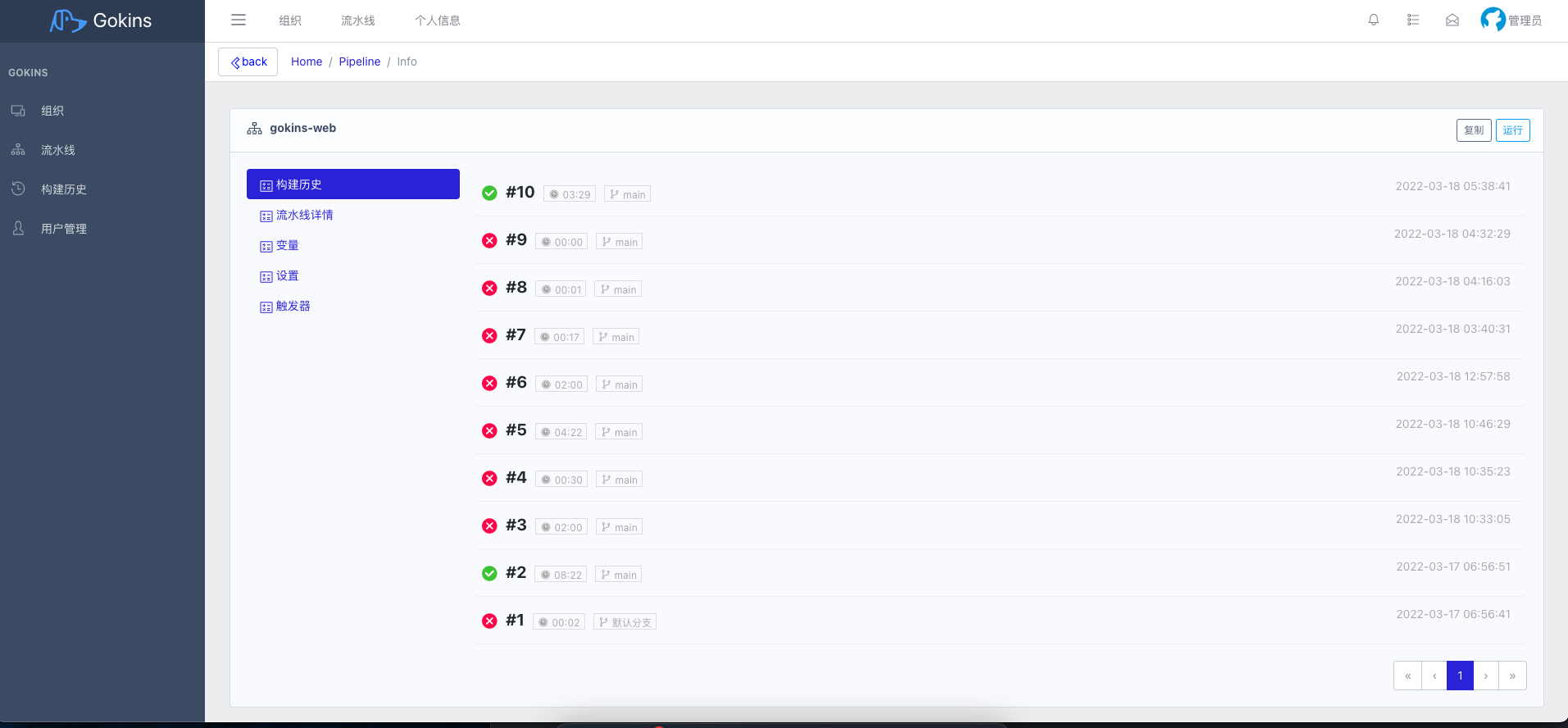Gokins快速开始

Gokins文档
Gokins: More Power
Gokins一款由Go语言和Vue编写的款轻量级、能够持续集成和持续交付的工具.
- 持续集成和持续交付 作为一个可扩展的自动化服务器,Gokins 可以用作简单的 CI 服务器,或者变成任何项目的持续交付中心
- 简易安装 Gokins 是一个基于 Go 的独立程序,可以立即运行,包含 Windows、Mac OS X 和其他类 Unix 操作系统。
- 安全 绝不收集任何用户、服务器信息,是一个独立安全的服务
Gokins 官网
地址 : http://gokins.cn
可在官网上获取最新的Gokins动态
Gokins Demo
1 | 用户名: guest |
Quick Start
It is super easy to get started with your first project.
Step 1: 环境准备
- Mysql5.7 +
- Docker(非必要)
Step 2: 下载(64位)
- Linux下载:http://down.gokins.cn/static/golang/gokins/gokins
- Mac下载:http://down.gokins.cn/static/golang/gokins/gokins_mac
- Windows下载:http://down.gokins.cn/static/golang/gokins/gokins.exe
- Docker下载: docker pull mgr9525/gokins:latest
我们推荐使用docker或者直接下载release的方式安装Gokins`
Step 3: 启动服务
1 | # shell |
Step 3: 安装Gokins
访问 http://localhost:8030进入到Gokins安装页面

按页面上的提示填入信息
默认管理员账号密码
username :gokins
pwd: 123456
Step 4: 新建流水线
- 进入到流水线页面
- 点击新建流水线
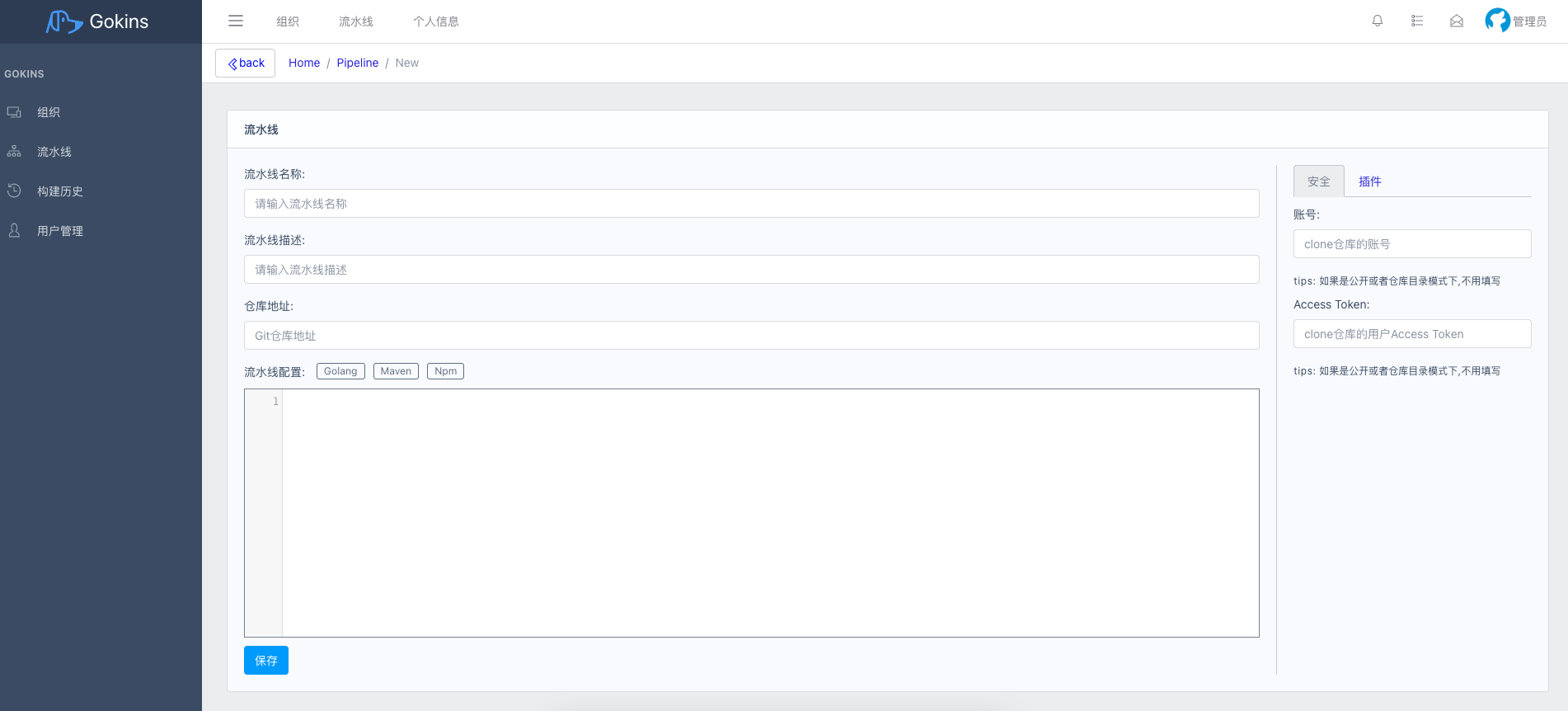
填入流水线基本信息
- 流水线配置
1 | version: 1.0 |
关于流水线配置的YML更多信息请访问 YML文档
- 运行流水线
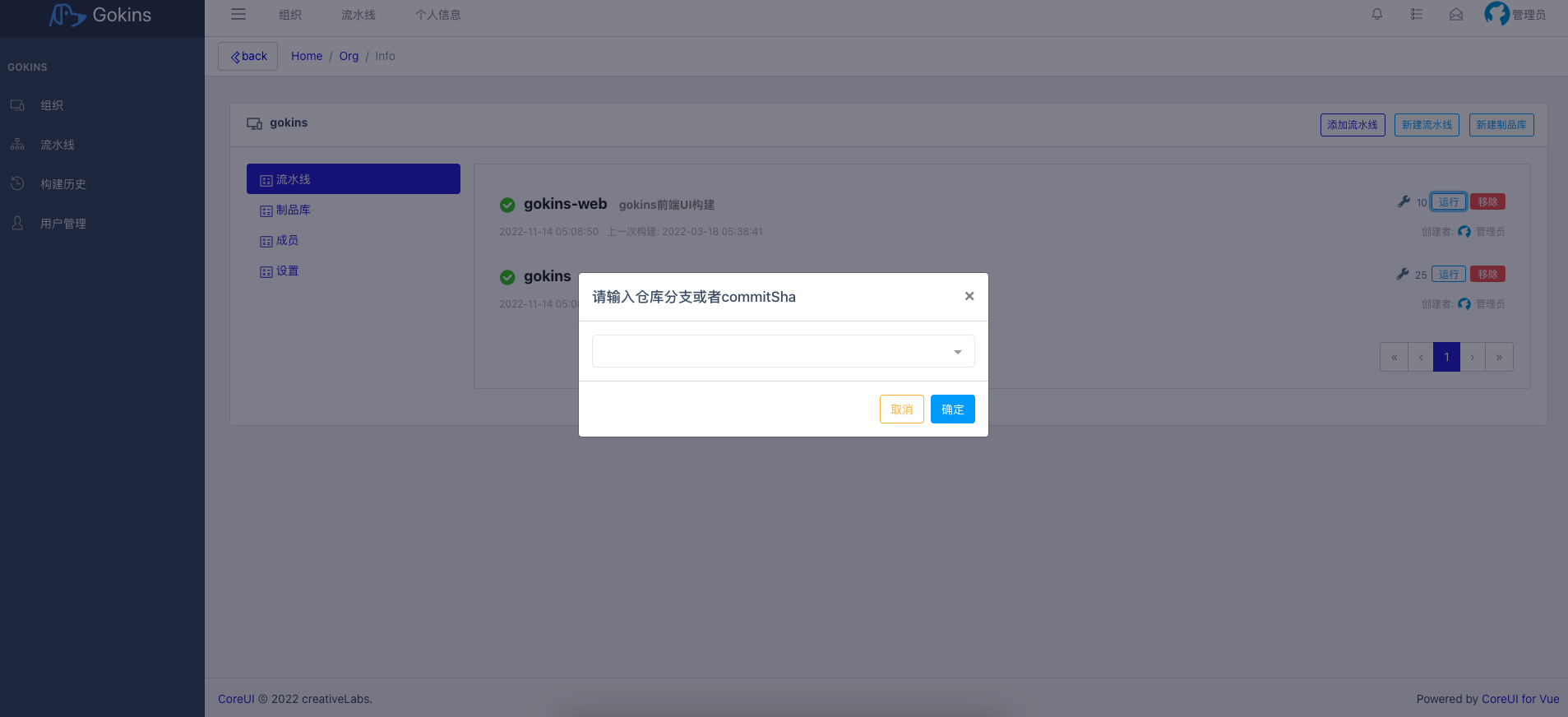
这里可以选择输入仓库分支或者commitSha,如果不填则为默认分支
- 查看运行结果